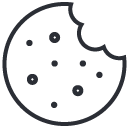Remote Learning Resources
for South Hills Students
South Hills continues to monitor and adapt to the challenges brought on by the spread of COVID-19. Fortunately, we are able to permit our students to attend classes online to ensure that they can continue to pursue their education uninterrupted. This page contains a form that you may use to request approval for remote learning during Spring 2021. In addition, you will find a list of hints, tips, and tricks and provided answers to some of the most frequently asked questions.
Student Online Learning Success Tips

- Make sure you mute your microphone when not talking.
- Ask and answer questions using chat or use the “raise your hand” feature and unmute yourself when called on.
- Set up a workspace at home where you will Zoom into classes with as little distraction as possible.
- Make sure your dress and your background is appropriate if you will have your camera turned on during class (your instructor may ask you to turn it off).
- Be aware of what you say and what you type on chat because all classes and chats will be recorded. Be appropriate and professional.
- Attend during the scheduled class times as participation in real-time will enable you to ask questions and participate in discussions.
Distance Learning Tools
IT Technical Support
Technical Support by Email: For non-urgent technical support requests, please contact MYIT@southhills.edu. Please be sure to include your name, program, and a clear description of the technical issues you are experiencing.
Technical Support by Zoom Breakout Room: During the hours of 7:00AM–7:00PM, South Hills support staff will be active and available in a Zoom Chat space if you need more immediate help. Access it here: https://southhills.zoom.us/j/799551398 Meeting ID: 799 551 398